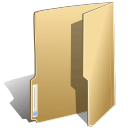
Extensions (38)
The Joomla! content management system lets you create webpages of various types using extensions. There are 5 basic types of extensions: components, modules, templates, languages, and plugins. Your website includes the extensions you need to create a basic website in English, but thousands of additional extensions of all types are available. The Joomla! Extensions Directory is the largest directory of Joomla! extensions.
Categoriile copii
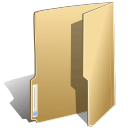
Components (7)
![]() Components are larger extensions that produce the major content for your site. Each component has one or more "views" that control how content is displayed.In the Joomla! administrator there are additional extensions such as Menus, Redirection, and the extension managers.
Components are larger extensions that produce the major content for your site. Each component has one or more "views" that control how content is displayed.In the Joomla! administrator there are additional extensions such as Menus, Redirection, and the extension managers.
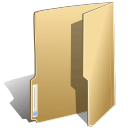
Modules (23)
![]() Modules are small blocks of content that can be displayed in positions on a web page. The menus on this site are displayed in modules. The core of Joomla! includes 17 separate modules ranging from login to search to random images. Each module has a name that starts mod_ but when it displays it has a title. In the descriptions in this section, the titles are the same as the names.
Modules are small blocks of content that can be displayed in positions on a web page. The menus on this site are displayed in modules. The core of Joomla! includes 17 separate modules ranging from login to search to random images. Each module has a name that starts mod_ but when it displays it has a title. In the descriptions in this section, the titles are the same as the names.
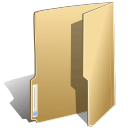
Templates (1)
![]() Templates give your site its look and feel. They determine layout, colors, type faces, graphics and other aspects of design that make your site unique. Your installation of Joomla comes prepackaged with three front end templates and two backend templates. Help
Templates give your site its look and feel. They determine layout, colors, type faces, graphics and other aspects of design that make your site unique. Your installation of Joomla comes prepackaged with three front end templates and two backend templates. Help
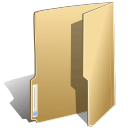
Languages (0)
![]() Joomla! installs in English, but translations of the interfaces, sample data and help screens are available in dozens of languages. Help
Joomla! installs in English, but translations of the interfaces, sample data and help screens are available in dozens of languages. Help
If there is no language pack available for your language, instructions are available for creating your own translation, which you can also contribute to the community by starting a translation team to create an accredited translation.
Translations of the interfaces are installed using the extensions manager in the site administrator and then managed using the language manager.
If you have two or more languages installed you may enable the language switcher plugin and module. They should always be used together. If you create multilingual content and mark your content, menu items or modules as in specific languages and follow the complete instructions your users will be able to select a specific content language using the module. By default both the plugin and module are disabled.
There are a number of extensions that can help you manage translations of content available in the Joomla! Extensions Directory.
Vezi articole ...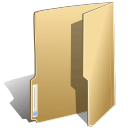
Plugins (7)
![]() Plugins are small task oriented extensions that enhance the Joomla! framework. Some are associated with particular extensions and others, such as editors, are used across all of Joomla!. Most beginning users do not need to change any of the plugins that install with Joomla!. Help
Plugins are small task oriented extensions that enhance the Joomla! framework. Some are associated with particular extensions and others, such as editors, are used across all of Joomla!. Most beginning users do not need to change any of the plugins that install with Joomla!. Help
The Who's Online Module displays the number of Anonymous Users (e.g. Guests) and Registered Users (ones logged in) that are currently accessing the Web site. Help
Avem 38 vizitatori și niciun membru online
This module displays a username and password login form. It also displays a link to retrieve a forgotten password. If user registration is enabled (in the Global Configuration settings), another link will be shown to enable self-registration for users. Help
This Module displays other Articles that are related to the one currently being viewed. These relations are established by the Meta Keywords. All the keywords of the current Article are searched against all the keywords of all other published articles. Help
Displays a set number of articles from a category based on date or random selection. Help
This Module shows a list of the currently published Articles which have the highest number of page views. Help
This Module shows a list of the most recently published and current Articles. Some that are shown may have expired even though they are the most recent. Help
This module allows you to display the articles in a specific category. Read more or Help
-
First Blog Post -
Second Blog Post -
Gravida massa amet at lacus -
Ulieș -
Anunț -
Anunț invitație -
Stat de functii 2024 -
Content -
Custom HTML Module -
Latest Articles Module -
The Joomla! Project -
Rich Typography -
Sed tempus justo it -
Aliquam Pellentesque -
Petecu -
Photo gallery -
Raportul final -
Stat de functii 2023 -
Feed Display -
Flexible Fixed and Fluid Grid -
Welcome to my website -
Commodo sed congue -
Daia -
Beneficii sociale -
Documents -
Anunț concurs -
News Flash -
Iașu -
Curabitur mollis -
Suspendisse potenti -
Stat de functii 2021 -
Event description sheet -
KÖZÖS JÖVŐ EURÓPÁBAN! COMMON FUTURE IN EUROPE! -
Random Image Module -
Ighiu -
Maecenas vitae orci dignissim -
Rich Typography -
Declarații de avere și de interese 2021 -
KÖZÖS JÖVŐ EURÓPÁBAN! COMMON FUTURE IN EUROPE! 33 -
Upgraders -
Vasileni -
Say hello to Joomlart Corporate business -
Powerful Layout -
About K2 -
KÖZÖS JÖVŐ EURÓPÁBAN! COMMON FUTURE IN EUROPE! -
Article Categories Module -
Syndicate Module -
Nicoleşti -
Etiam interdum faucibus lacus -
Easy to Customize -
All position layout -
Anunț promovare în grad -
Obrănești -
Typography -
Comunicat -
Bine ați venit pe site-ul comunei Ulieș
This module shows a list of the calendar months containing archived articles. After you have changed the status of an article to archived, this list will be automatically generated. Help








