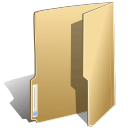
Extensions (38)
The Joomla! content management system lets you create webpages of various types using extensions. There are 5 basic types of extensions: components, modules, templates, languages, and plugins. Your website includes the extensions you need to create a basic website in English, but thousands of additional extensions of all types are available. The Joomla! Extensions Directory is the largest directory of Joomla! extensions.
Categoriile copii
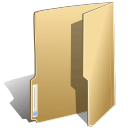
Components (7)
![]() Components are larger extensions that produce the major content for your site. Each component has one or more "views" that control how content is displayed.In the Joomla! administrator there are additional extensions such as Menus, Redirection, and the extension managers.
Components are larger extensions that produce the major content for your site. Each component has one or more "views" that control how content is displayed.In the Joomla! administrator there are additional extensions such as Menus, Redirection, and the extension managers.
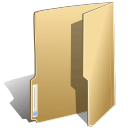
Modules (23)
![]() Modules are small blocks of content that can be displayed in positions on a web page. The menus on this site are displayed in modules. The core of Joomla! includes 17 separate modules ranging from login to search to random images. Each module has a name that starts mod_ but when it displays it has a title. In the descriptions in this section, the titles are the same as the names.
Modules are small blocks of content that can be displayed in positions on a web page. The menus on this site are displayed in modules. The core of Joomla! includes 17 separate modules ranging from login to search to random images. Each module has a name that starts mod_ but when it displays it has a title. In the descriptions in this section, the titles are the same as the names.
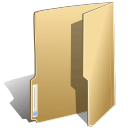
Templates (1)
![]() Templates give your site its look and feel. They determine layout, colors, type faces, graphics and other aspects of design that make your site unique. Your installation of Joomla comes prepackaged with three front end templates and two backend templates. Help
Templates give your site its look and feel. They determine layout, colors, type faces, graphics and other aspects of design that make your site unique. Your installation of Joomla comes prepackaged with three front end templates and two backend templates. Help
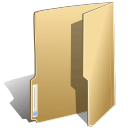
Languages (0)
![]() Joomla! installs in English, but translations of the interfaces, sample data and help screens are available in dozens of languages. Help
Joomla! installs in English, but translations of the interfaces, sample data and help screens are available in dozens of languages. Help
If there is no language pack available for your language, instructions are available for creating your own translation, which you can also contribute to the community by starting a translation team to create an accredited translation.
Translations of the interfaces are installed using the extensions manager in the site administrator and then managed using the language manager.
If you have two or more languages installed you may enable the language switcher plugin and module. They should always be used together. If you create multilingual content and mark your content, menu items or modules as in specific languages and follow the complete instructions your users will be able to select a specific content language using the module. By default both the plugin and module are disabled.
There are a number of extensions that can help you manage translations of content available in the Joomla! Extensions Directory.
Vezi articole ...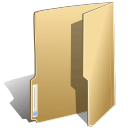
Plugins (7)
![]() Plugins are small task oriented extensions that enhance the Joomla! framework. Some are associated with particular extensions and others, such as editors, are used across all of Joomla!. Most beginning users do not need to change any of the plugins that install with Joomla!. Help
Plugins are small task oriented extensions that enhance the Joomla! framework. Some are associated with particular extensions and others, such as editors, are used across all of Joomla!. Most beginning users do not need to change any of the plugins that install with Joomla!. Help
Breadcrumbs provide a pathway for users to navigate through the site. Help
This module displays a menu on the site (frontend). Menus can be displayed in a wide variety of ways by using the menu options and css menu styles. Help
This module shows an iFrame window to specified location. Help
The syndicate module allows you to display a link that allows users to take a feed from your site. It will only display on pages for which feeds are possible. That means it will not display on single article, contact or weblinks pages, such as this one. Help
The Statistics Module shows information about your server installation together with statistics on the Web site users, number of Articles in your database and the number of Web links you provide.
This module will display a search box. Help
The language switcher module allows you to take advantage of the language tags that are available when content, modules and menu links are created.
This module displays a list of available Content Languages for switching between them.
When switching languages, it redirects to the Home page defined for the chosen language. Thereafter, the navigation will be the one defined for that language.
The language filter plugin must be enabled for this module to work properly.
To view an example of the language switch moduler module, go to the site administrator and enable the language filter plugin and the language switcher module labellled "language switcher" and visit the fruit shop or park sample sites. Then follow the instructions in this tutorial.
This module displays the list of weblinks in a category. Help
This Module displays a random image from your chosen image directory. Help
This module shows the Joomla! copyright information. Help









